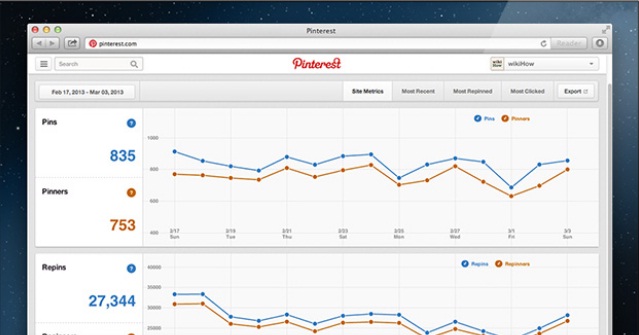
Pinterest Web Analytics
Today Pinterest team is excited to announce Pinterest Web Analytics. Now you can see how many people have pinned content from your site, what content is most popular with pinners, and more.
To get started Pinterest Web Analytics:
1. Get early access to Pinterest’s new look.
2. Make sure you have a verified website. If you have a website listed on your profile with a check mark next to it, you’re verified. If not, follow these steps to verify.
3. Once your website is verified, go to the top right menu and click on Analytics.
4. Start exploring! Select time frames to analyze, see where pins are being posted, and more. Check out everything you can do in this video tour.
Today’s announcement builds on the set of tools they’re providing for website owners including business accounts, Pin It buttons, and their revamped business site, and they’re looking forward to providing even more helpful stuff in the future.
Happy analyzing!